



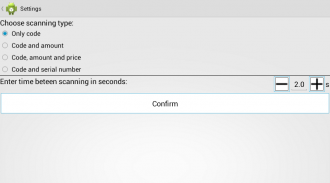

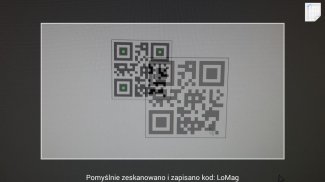

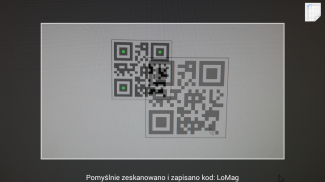





LoMag Barcode Scanner to Excel

Description de LoMag Barcode Scanner to Excel
Un code à barres scanner entièrement gratuit vous permettant de sauvegarder des données vers Excel. Vous pouvez changer votre téléphone dans un collecteur de données sans aucune limite à la quantité de codes collectés, entièrement gratuit. Une application utile pour les inventaires et autres processus logistiques dans l'entrepôt. Le fichier de sortie peut être rapidement envoyé par e-mail.
Le lecteur de code à barres prend en charge les formats de code suivants:
- Codes sur les produits: EAN-13, EAN-8, ISBN, UPC-A, UPC-E
- codes industriels: Codabar, Code 128, Code 93, Code 39, ITF, RSS
- Codes 2D: QR Code, Data Matrix
Les fonctions les plus importantes de l'application:
- Balayage continu des codes à barres successives avec la quantité 1
- Balayage de code à barres et la saisie de la quantité de keybord
- Balayage de code à barres et la saisie de quantité et de prix
- Analyse de code à barres et le numéro de série
Soutien de nombreux ensembles de données, qui peuvent être nommés et parcourus. Les ensembles de données peuvent être enregistrées au format Microsoft Excel compatible avec la version 97 et plus récent. L'application vous permet d'envoyer des fichiers par e-mail ou de les enregistrer sur une carte SD.
Il y a également une possibilité de poursuivre le balayage de l'ensemble de données sélectionné.
Les fichiers Excel créés par LoMag scanner de codes à barres sont entièrement compatibles avec la gestion des stocks LoMag.
Fondant sur les fichiers, vous pouvez créer les documents suivants dans LoMag:
- GRN (biens reçus Note), par exemple la livraison d'un article donné à l'entrepôt;
- GIN (marchandises de billets émis), par exemple vente d'un article;
- Correction de GRN (Retour au fournisseur), par exemple retour d'un lot défectueux des articles;
- Correction de GIN (retour du client), par exemple retour d'un client à la suite d'une réclamation;
- Niveau de stock correction note par exemple perte d'un objet à l'entrepôt;
- Interbranch Transfert par exemple transfert d'une partie d'un stock donné à un autre bâtiment:
- Document d'actualisation (Variation de la valeur de l'objet), par exemple une baisse des prix entraînant une baisse de la valeur d'un élément donné;
- GRN interne (marchandises interne Reçu Note), par exemple la réception d'un élément de production propre;
- GIN interne, par exemple la délivrance d'un point donné à un salarié;
- Fiche d'inventaire, qui constitue une base pour l'inventoriage
- Inventaire de l'ensemble entrepôt
- Solde d'ouverture, à savoir le niveau de stock initial sur le début des opérations avec le programme.
Notez s'il vous plaît:
Pour effectuer l'analyse, votre appareil doit être équipé d'un appareil photo avec fonction de mise au point automatique.
Intimité:
http://www.longint.com/PrivacyPolicy.html
Réservations:
Le scanner de codes à barres utilisés dans l'application fonctionne sur la bibliothèque ZXing.
https://github.com/zxing/zxing
























